Working with images in Python, PyTorch
Matplotlib is one of the default choices when plotting images in Python and should always be considered first.
There are two interesting libraries you can read images and transform them. Both these work from Jupyter notebooks. These are PIL and OpenCV.
(I) PIL library that also has handy display method.
%matplotlib inline
import PIL
from PIL import Image
import matplotlib.pyplot as plt
import torchvision
img = PIL.Image.open("/data/image1234.JPEG")
img.show() # will open in external program
display(img) # display on any frontend
ToTensor = torchvision.transforms.ToTensor()
FromTensor = torchvision.transforms.ToPILImage()
t = FromTensor(ToTensor(img))
plt.imshow(t) # matplotlib
The program above will show the following:
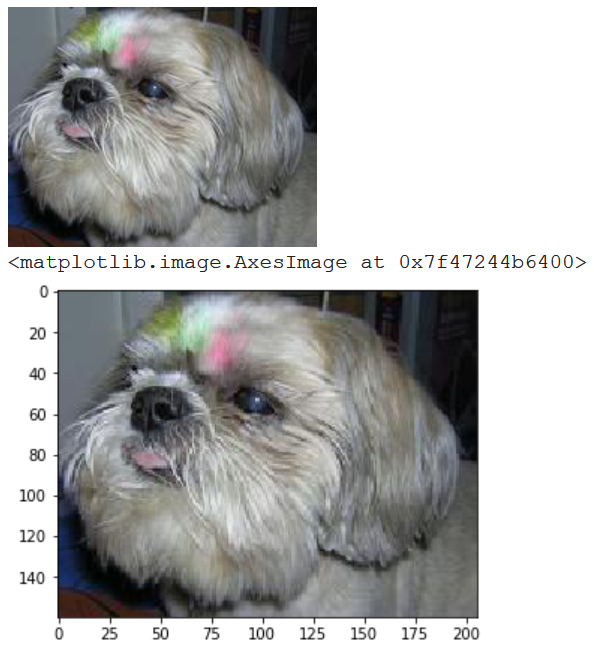
(II) OpenCV is another option to work with images in Python. (It also supports Videos)
%matplotlib inline
import cv2
import matplotlib.pyplot as plt
img = "/data/image1234.JPEG"
img = cv2.imread(img)
img = cv2.cvtColor(img, cv2.COLOR_BGR2RGB) # color
plt.imshow(img)
cv2.imshow('image',img) # opens external program, may broke Jupyter session
When printing images it is always right choice to use matplotlib. Note that cv2 is made to return numpy arrays.
Another thing we are interesting are image transformations. It appears that cv2 is 3-5 times faster than PIL based on my previous checks.